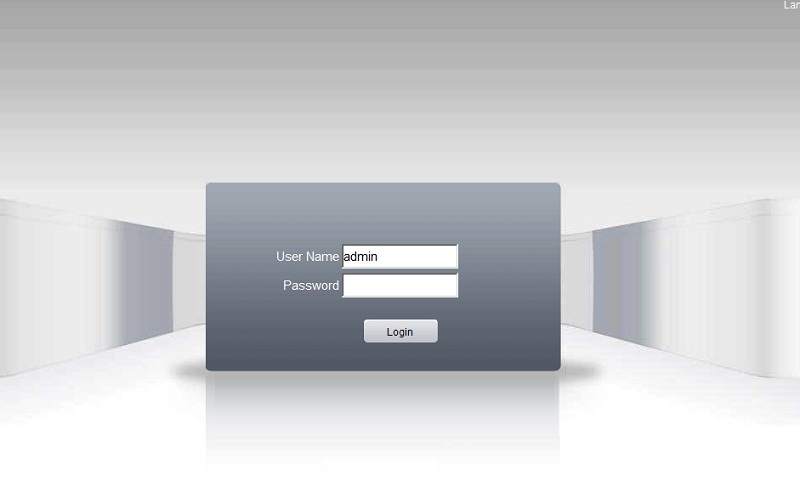Company: Hangzhou Xiongmai Technology Co., LTD
Website: http://www.xiongmaitech.com/en/
Device Port: 80, 34567…
Software: vMeye, XMEye, vMEyeSuper…
OEM: QUESTEK, Vantech
Method 1: Xiongmai Tech Password Reset by date
Support: Before 01/2016
Enter the date, month, and year. Ex: 5 Jun 2009 -> enter: 20090605
Then click Super Password to get the reset password
Method 2: Reset with Safe Code
Support: After 01/2016
Time needed: 3 minutes
Xiongmai ( XMeye ) password reset
- Login screen.
Go to your DVR and bring up the login screen.
- Forgot Password
Click the ? icon to exit the extra settings.
- Find Key Code
Write down the key number at the bottom left of the screen.
- Get Super Password
Enter the key code (the so-called “safe code”).
- Enter the Super Password
Enter the Super Password to the recorder.