Company: Hangzhou Xiongmai Technology Co., LTD
Website: http://www.xiongmaitech.com/en/
Device Port: 80, 34567…
Software: vMeye, XMEye, vMEyeSuper…
OEM: QUESTEK, Vantech
Method 1: Xiongmai Tech Password Reset by date
Support: Before 01/2016
Enter the date, month, and year. Ex: 5 Jun 2009 -> enter: 20090605
Then click Super Password to get the reset password
Method 2: Reset with Safe Code
Support: After 01/2016
Time needed: 3 minutes
Xiongmai ( XMeye ) password reset
- Login screen.
Go to your DVR and bring up the login screen.
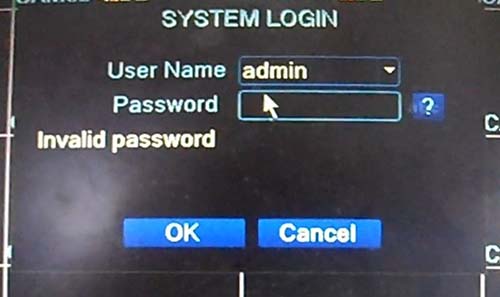
- Forgot Password
Click the ? icon to exit the extra settings.
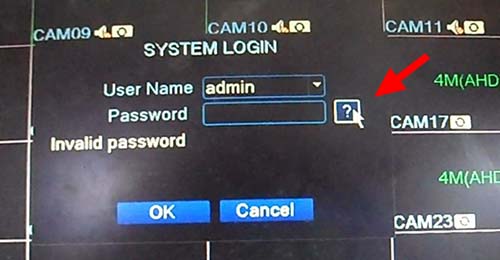
- Find Key Code
Write down the key number at the bottom left of the screen.
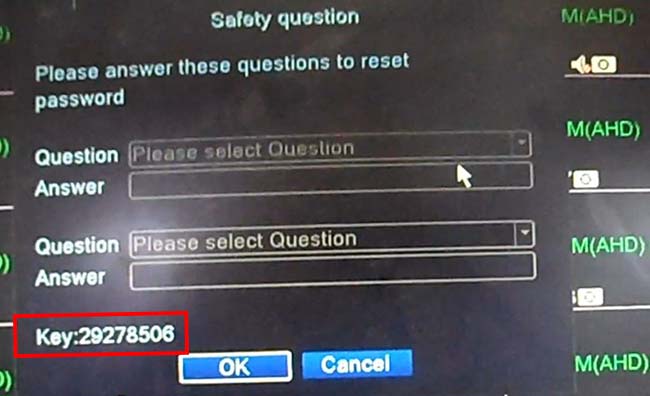
- Get Super Password
Enter the key code (the so-called “safe code”).
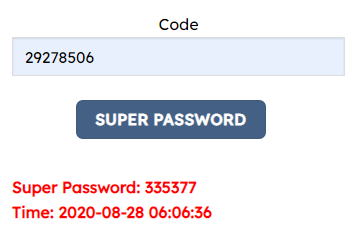
- Enter the Super Password
Enter the Super Password to the recorder.
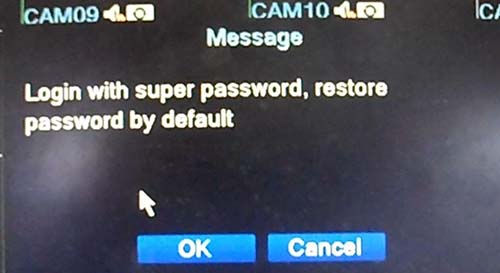

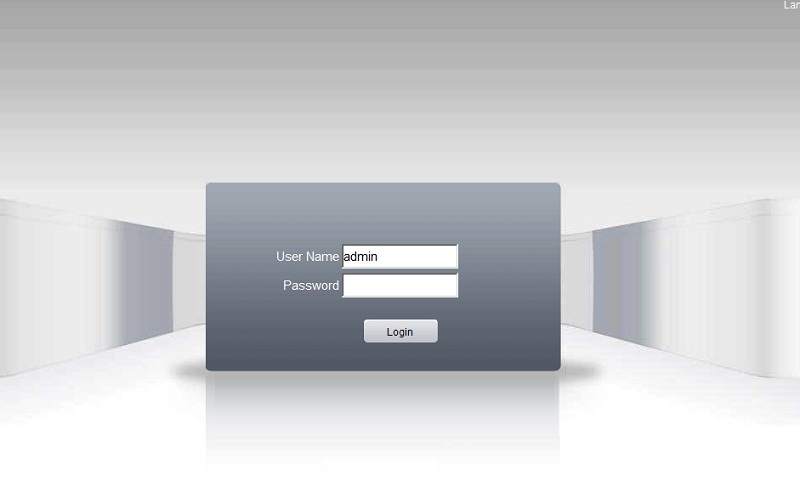
Thank you. Solved my DVR with your post
Not Working.. What is default Password
no password
Thank you so much
It doesnt show master passwrd. response is “Super Password: Wait 5s and try it again“
some time, server have problem, please wait 1-2h, after try again.
Thank you
Hi, bro. what is the field Time?
Time of Device, it display on Monitor
thanks its working
Thanks Alot