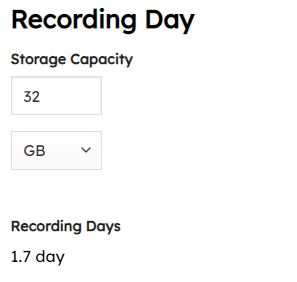Tools to calculate hard drive capacity, bandwidth required for the surveillance camera system
Disk Requirement
- Per Hour:
- Per Day:
- Request Capacity:
- Total Bandwidth:
Recording Day
Time needed: 2 minutes
How to calculate the amount of hard drive required for surveillance camera system.
- Channels
Enter the number of camera channel of the system to be calculated

- Resolution
Select the resolution of the camera in the system, Or the resolution of the image transmission stream to calculate the bandwidth.
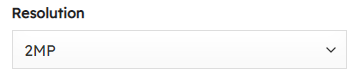
- FPS/IPS
Frame Per Second / Image Per Second
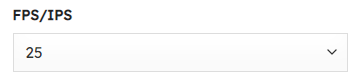
- Compression
Video compression standard used by the video recorder system and camera.
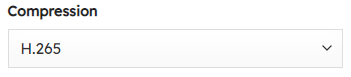
- Environment
When recording in smart encoding mode (H.264 +, H265 +), the recording capacity depends on the motion density.
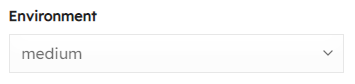
- Bit Rate/Ch (Kbps)
The amount of data is transmitted in time. If you are not an expert skip it. The software will automatically calculate with default value
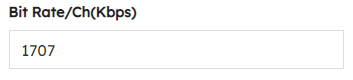
- Recording Time Per Day (Hour)
The number of hours required to record in a day. The default is 24/24.
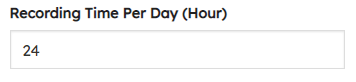
- Recording Day
The number of days you want the surveillance camera system to record

- Disk Requirenment
– Per Hour: Recording capacity in 1 hour
– Per Day: Recording capacity in 1 day
– Request Capacity: Extend the amount of space required to record with the number of days entered at Recording Day.
– Total Bandwidth: Network bandwidth needed for smooth viewing over the network.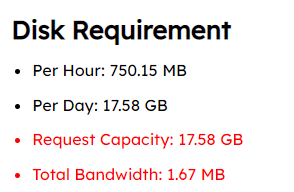
- Recording Day
You can choose the size of the memory card, or Hard drive, to see how long it is recording with the memory card and hard drive. You just need to enter the amount shown on the label of the memory card or hard drive. The software automatically calculates the actual capacity of the memory card or hard drive.
For example: If a video recorder with a 1 TB hard drive installed
Storage Capacity: enter 1 and select TB
Recording Days: Shows the number of days that can be recorded