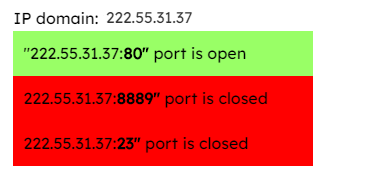Port check
Time needed: 1 minute
How to use check port open
- IP address
The default will be the WAN address of your internet network (carrier-level address – can change every time the modem connects to the network), you can replace it with the domain address to check
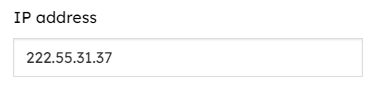
- Port
Port needs to be checked, you can test multiple ports at the same time by listing the ports and separated by commas (,)
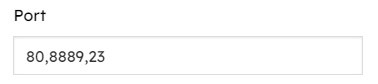
- Status
After pressing test and wait for the results
Port status: Green is successful, Red indicates failed