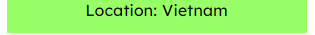DAHUA P2P Check
Time needed: 1 minute
How to use Dahua P2P Online Check
- Enter SN
Enter the SN (P2P) code. The SN code is the code affixed to the box or on the equipment consisting of 15 alphanumeric characters.
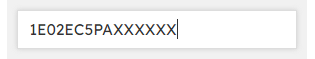
- P2P Check
After entering SN, press P2P Check to start the test
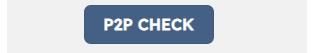
- Status
Device Status Online (Online) or Offline (Not Online)
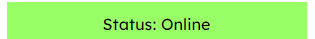
- Location
The area where the P2P server is located to which the device connects