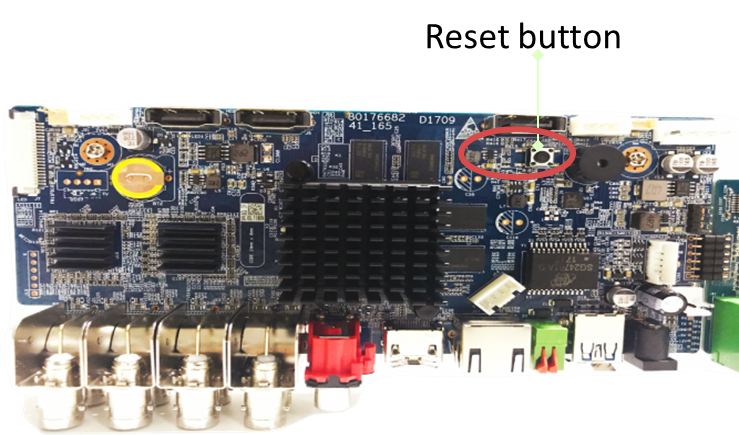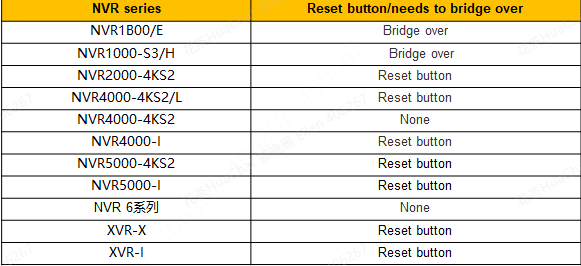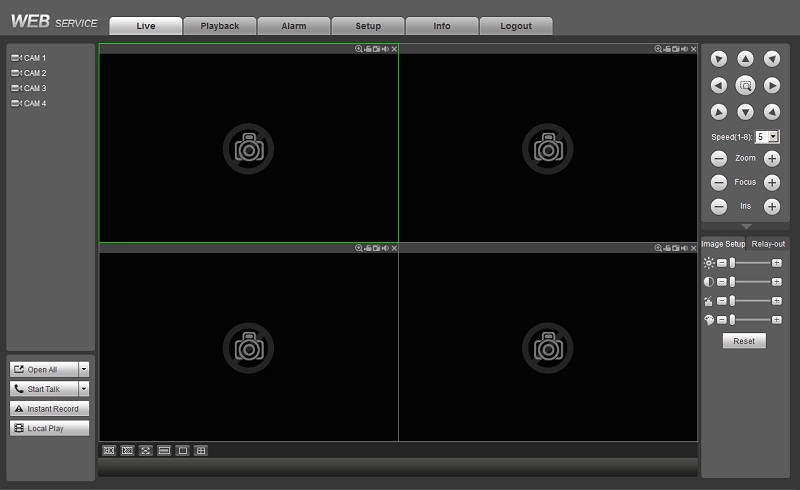Time needed: 2 minutes
How to DAHUA NVR & XVR Hardware Recovery Password.
Operation steps and precautions:
- Press the reset button
- Power on the device while the reset button is pressed
- Continue to press the reset button for more than 5s
Tips:
- After the device restarts, the device will achieve factory default automatically, which is consistent with the factory default options in the software.
- The program will be restored to the current version of the firmware, and will not be restored to the version when the product leaves the factory .
- The factory default function just clears configuration, and the system version will not be changed. For example, if the customer upgraded the language pack of the program, then long pressed the reset button, the language of the device will not be changed after it reboots.