Company: Zhejiang Dahua Technology Co., Ltd
Website: http://www.dahuasecurity.com
Device Port: 80, 3777, 3778…
Software: SmartPSS, DSS, gDMSS Lite, iDMSS Lite, iDMSS Plus….
OEM: 2M CCTV, Activecam, Advidia / Panasonic, Altoros, Amcrest, Ameta, Ascendent, Backstreet Surveillance, Bosch, BV Security, CCTV Security Pros, CCTV Star, CP Plus (Orange Line), Dax Networks, eLine, ENS, Expose, Lorex, GSS, Honeywell, IC Realtime, Ikegami, Impath Networks, Inaxsys, IndigoVision, Infinity CCTV, Innekt, Intelbras, KBVision, Lumixen, Maxron, Montavue, Oco, Optiview, Panasonic, People Fu, PlatinumCCTV, RedSpeed, Rhodium, RVI, Saxco, Security Camera King (Elite), Space Technology, Speco, ToughDog, Tyco Holis, Tyco Illustra Essentials, Unisight (EmPower), VIP Vision, Watchnet, Winic, Zuum
Method 1: DAHUA Password Reset with datetime
Day
Month
Year
Enter the date, month, and year shown on the video corresponding to the box day, month, year
Then click Super Password to get the reset password. Use 1 in 3 passwords with user: admin, enter directly on the monitor connected to DAHUA device
Method 2: DAHUA Password Reset with Serial Number (SN – P2P Code)
Step 1: Enter the Serial Number of the device. Serial Number, also known as the P2P code of the device, consists of 15 characters both numbers and letters.
Step 2: Click Super Password to get the DAHUA password reset code today.
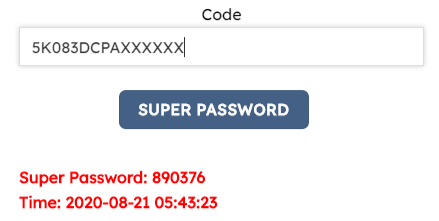
Method 3: Factory reset by hardware reset
Currently, the latest DAHUA devices support hard reset with buttons or jumper
The recorder supports Reset button
Most of DAHUA recorders currently have a reset button on the motherboard. You can reset the password by Open the top cover of the recorder, reset button as shown in some pictures below:
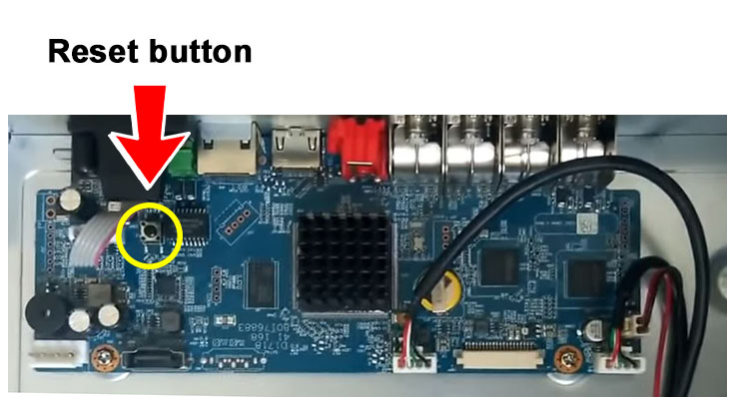
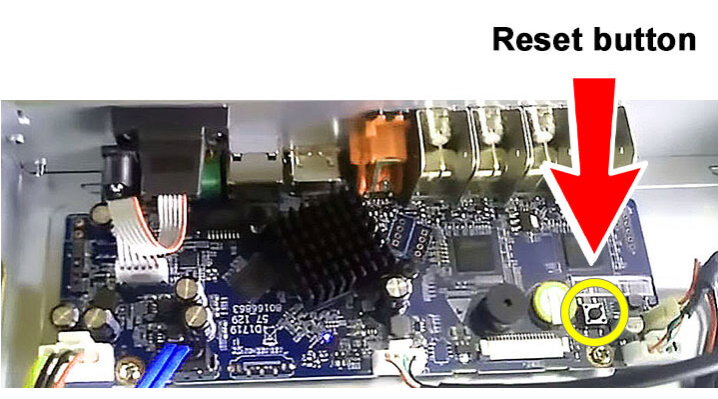
Then follow these steps:
- Power Off your recorder
- Press and hold the reset button
- Power On the recorder but keep the reset button
- Hold the reset button until the recorder has finished booting
- Set up a new password and complete
Note: each recorder has a different reset button position than image.
The recorder supports Jumper reset
Some DAHUA recorders do not have a reset button, especially Cooper series must reset by jumper. The steps are as follows:
- Find jumper pin marked J1 (with 2 holes 1 and 2) similar to the picture

- Power Off
- Use the 2-point junction paper clip J1 (hold it still without releasing it)
- Power On -> still hold for 20 seconds later
- When the recorder has finished booting, release the shortcut point -> Reset procedure is successful
Note: each jumper position recorder may differ from the figure, but shall be marked with J1
IP Camera reset with Jumper
Method 4: Dahua Password Reset with XML file
Time needed: 15 minutes
Instructions to reset Dahua password using Config Tool in LAN
- Download Config Tool software and install
Link to download the Config Tool software here:
Config Tool for Window: https://cctvwiki.com/file/config-tool/
Config Tool for Mac: https://cctvwiki.com/file/config-tool-mac/
After installing open the software and search for the device in the LAN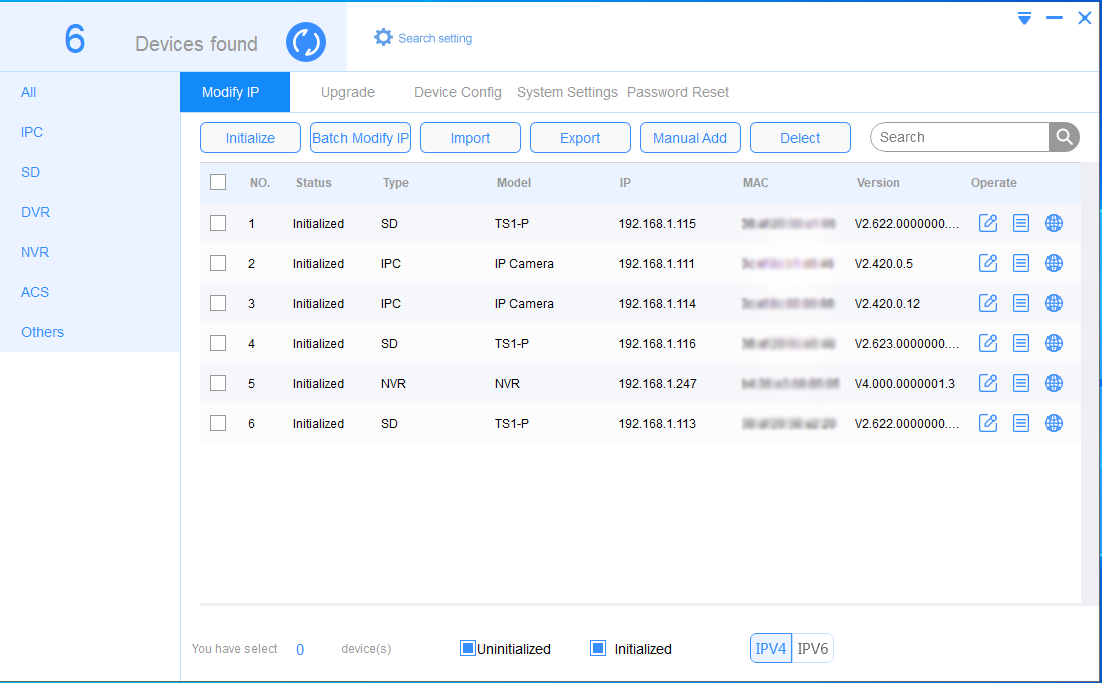
- Select password reset function
Select Password Reset. The XML icon in the yellow shaded area means that the device supports XML reset.
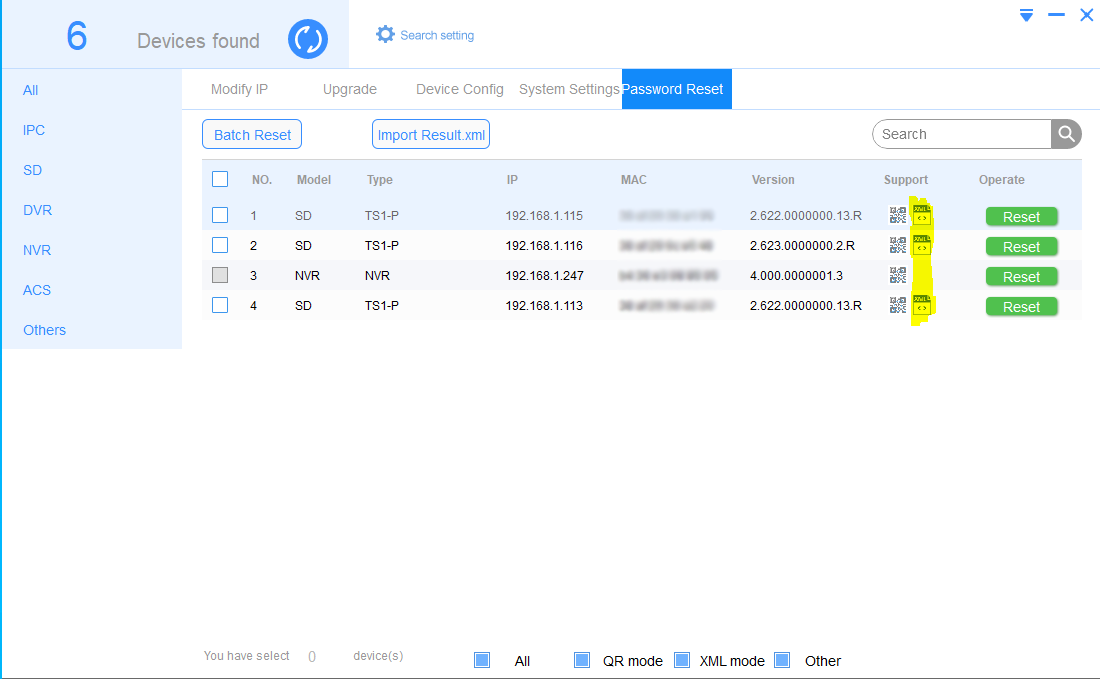
- Contact distributor
The reset XML function must be an authorized distributor or partner of DAHUA to be reset, so you need to contact them for assistance.
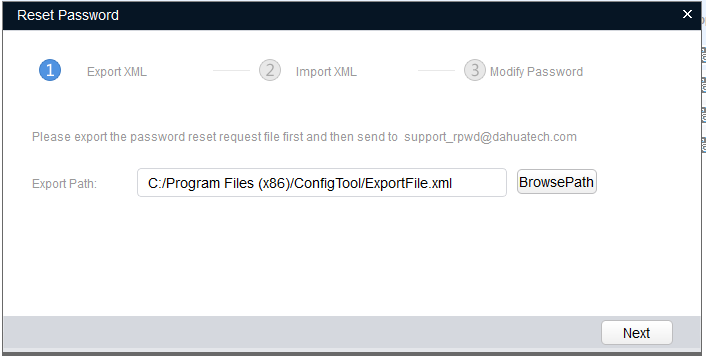

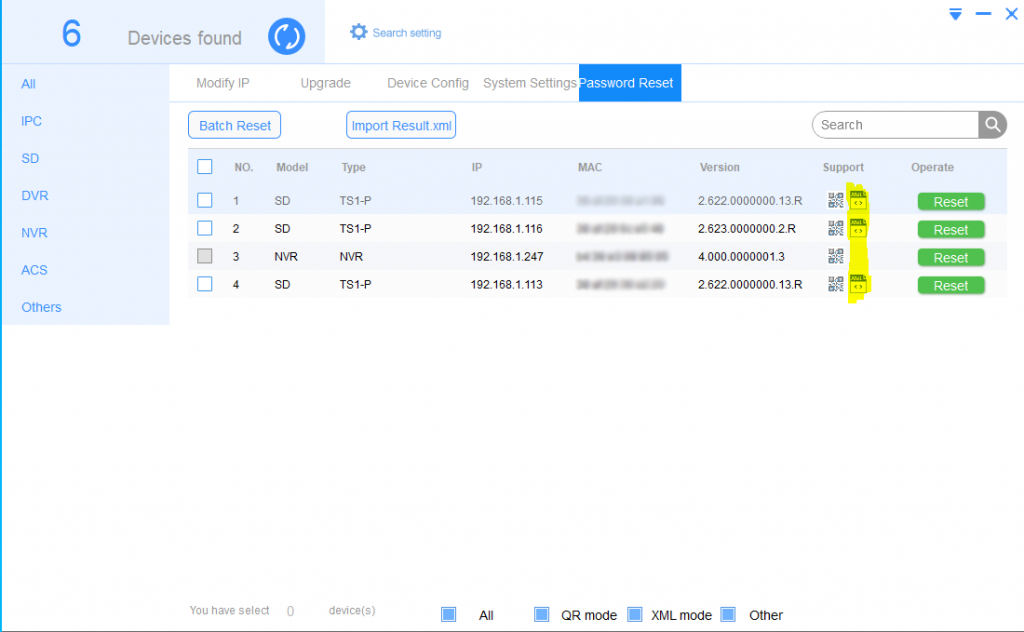

Hi
can you please send me the dahua super password generator file?
Reset Password no email NVR DHI-NVR4116-8P SN 2L05956PAZQ16XR
S/N Based Super Password Not working from Last 4-5days,Please Fix it
OK! thanks, I fixed it
Dahua dvr reset password
Super Password: Generate failed,software has expired
I fixed